| Publishers | Activision |
| Developers | Neversoft, Vicarious Visions (GBC), Edge of Reality (N64) |
| Release date | 2000 |
| Genre | Action, Adventure, Platformer |
| Game rating |
Game Description
Spider-Man is an action-adventure video game based on the Marvel Comics comic book series The Amazing Spider-Man, which features the fictional superhero Spider-Man. The game follows Spider-Man as he is framed by a doppleganger for stealing a device created by a supposedly reformed Dr. Otto Octavius.
Download Spider-Man
We might have the game available for more than one platform. Spider-Man is currently available on these platforms:
Windows (2001)
Spider_Man_2000_Win_Files_EN.7z (106.4MB)
Spider_Man_2000_Win_ROM_EN.7z (520.8MB)
How to play on Windows (Method 1)
- Download and Extract Spider_Man_2000_Win_Files_EN.7z
- Open the “Game Files” folder and launch “SpideyPC.exe”
- Enjoy!
How to play on Windows (Method 2)
- Download and Extract Spider_Man_2000_Win_ROM_EN.7z
- Open the “Game Files” folder and mount the .mdf file (see our wiki section if unsure how)
- Run the game setup and finish installing the game
- Crack the game using the file inside the “Crack” folder
- Launch the game using the desktop shortcut or by double clicking on “SpideyPC.exe”
- Enjoy!
PlayStation (2000)
Spider_Man_2000_PS_ROM_EN.7z (374.5MB)
Additional files, patches and fixes
Spider-Man (2000) Windows Manual (English)
Spider-Man (2000) Windows ReadMe (English)
Spider-Man (2000) Nintendo 64 Manual (English)
Spider-Man (2000) PlayStation Manual (English)
Spider-Man Screenshots
PlayStation

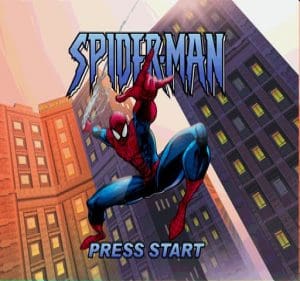

youssef