| Publishers | Blizzard Entertainment |
| Developers | Blizzard Entertainment |
| Release date | 2003 |
| Genre | Strategy |
| Game rating |
Game Description
Warcraft III: The Frozen Throne is an expansion pack of the real-time strategy video game Warcraft III: Reign of Chaos developed by Blizzard Entertainment. Both the PC and Macintosh versions were published in North America by Blizzard Entertainment on July 1, 2003 and in Europe by Sierra on July 4, 2003. The Frozen Throne was very well received by critics and sold more than one million copies less than two months after its release. The Frozen Throne, like its predecessor, has four playeable races: Humans, Orcs, Night Elfs and Undead. In the new Frozen Throne campaigns, the player is led to discover two new races, the Nagas and the Draenei (who are not playable in multiplayer). Each race of the original game is given one new hero, new units and a building which allows purchasing specific items. A new neutral building, the tavern, also appears. This gives access to neutral heroes which can be recruited by any race. The expansion also includes a bonus campaign which tells the story of the Horde’s colonization of Kalimdor.
Download Warcraft III: The Frozen Throne
Warcraft III: The Frozen Throne is no longer abandonware. You can now buy the game from:
Mac (2003)
Warcraft III: Reforged on Battle.net
Windows (2003)
Warcraft III: Reforged on Battle.net
Additional files, patches and fixes
Warcraft III: The Frozen Throne Screenshots
Windows
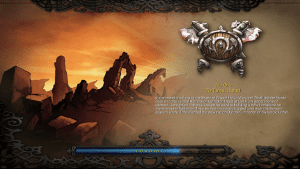






0
0
i’m french and i prefer the game in my native language
thanks ! ^^
0
0
0
0
0
0
0
0
0
0
0
But i would like to join battle.net because i am running out of things to do on singleplayer. Any ideas on how to get into it?
0
0
can you help me fix it ?
0
UPDATE: Right clicked Warcraft 3 icon, left clicked “run as administrator” and it successfully launched. Thanks for the upload!
0
0
0
0
0
0
0
0
0
0
https://us.battle.net/forums/en/bnet/topic/12203110379
Some quick methods to try:
First method
Try to run the game in compatibility mode for Windows XP (service pack 3)
Second method
1. Start->Run->regedit->HKEY_CURRENT_USER->Software->Blizzard->Warcraft III->Video
2. Change cinematicoverrides value to 1
3. Close and run the game
0
It says that .recommended solution must 1600*900.
0
0