| Publishers | Blizzard Entertainment |
| Developers | Blizzard Entertainment |
| Release date | 2003 |
| Genre | Strategy |
| Game rating |
Game Description
Warcraft III: The Frozen Throne is an expansion pack of the real-time strategy video game Warcraft III: Reign of Chaos developed by Blizzard Entertainment. Both the PC and Macintosh versions were published in North America by Blizzard Entertainment on July 1, 2003 and in Europe by Sierra on July 4, 2003. The Frozen Throne was very well received by critics and sold more than one million copies less than two months after its release. The Frozen Throne, like its predecessor, has four playeable races: Humans, Orcs, Night Elfs and Undead. In the new Frozen Throne campaigns, the player is led to discover two new races, the Nagas and the Draenei (who are not playable in multiplayer). Each race of the original game is given one new hero, new units and a building which allows purchasing specific items. A new neutral building, the tavern, also appears. This gives access to neutral heroes which can be recruited by any race. The expansion also includes a bonus campaign which tells the story of the Horde’s colonization of Kalimdor.
Download Warcraft III: The Frozen Throne
Warcraft III: The Frozen Throne is no longer abandonware. You can now buy the game from:
Mac (2003)
Warcraft III: Reforged on Battle.net
Windows (2003)
Warcraft III: Reforged on Battle.net
Additional files, patches and fixes
Warcraft III: The Frozen Throne Screenshots
Windows
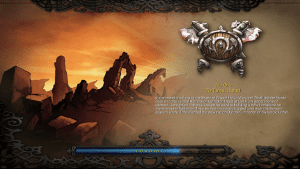






0
0
aparece isso no meu game
0
0
0
Please make you game is correctly installed, and that your Warcraft III disc is in your CD-ROM drive, and try again.
Pleas help me, i really want to play the game.
0
0
also remove any antivirus cuz otherwise u wont be able to paste anything in the game files.
but lemme tell u one thing evem if the game opens u wont be able to play any missions or custom missions cuz if u try to do that there will only be a black screen.
hope this helps u
0
0
language pls ? 🙂
0
0
0
0
0
0
0
0
0
“Frozen throne was unable to find War3.eve
please make sure your game is correctly installed, and that your frozen throne disc is in your CD-ROM drive, and try again” :(((
0