| Publishers | Microsoft Game Studios, MacSoft |
| Developers | Blue Fang Games, MacSoft, Rapan |
| Release date | 2008 |
| Genre | Simulation |
| Game rating |
Game Description
Zoo Tycoon 2: Ultimate Collection contains the original Zoo Tycoon 2 game, all four official expansions and a new menu theme exclusive to it, similar to Zoo Tycoon: Complete Collection.
Download Zoo Tycoon 2: Ultimate Collection
We might have the game available for more than one platform. Zoo Tycoon 2: Ultimate Collection is currently available on these platforms:
Windows (2008)
Zoo_Tycoon_2_Ultimate_Collection_Win_EN.7z (1.28GB)
How to play on Windows:
- Download “Zoo_Tycoon_2_Ultimate_Collection_Win_EN.7z” from the link above.
- Open the downloaded .zip file and extract the “Zoo_Tycoon_2_Ultimate_Collection_Win_EN” folder to your desktop. You will need to use a software such as WinRAR to do this.
- Open the extracted “Zoo_Tycoon_2_Ultimate_Collection_Win_EN” folder and then open the “Game Files” folder.
- Double click on the file called “zt.exe”. Zoo Tycoon 2: Ultimate Collection should now launch.
- Enjoy!
Additional files, patches and fixes
Zoo Tycoon 2: Ultimate Collection Windows Manual (English)
Zoo Tycoon 2: Ultimate Collection Windows ReadMe (English)
Zoo Tycoon 2: Ultimate Collection Windows Manual (Swedish )
Zoo Tycoon 2: Ultimate Collection Windows Manual (Norsk)
Zoo Tycoon 2: Ultimate Collection Screenshots
Windows
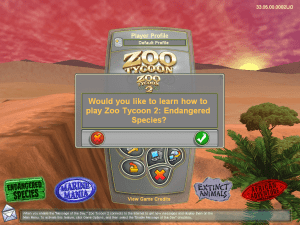




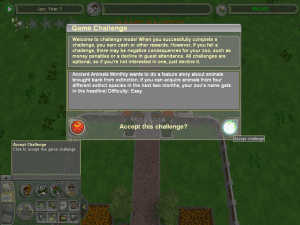
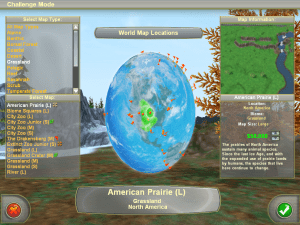


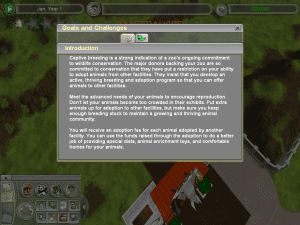

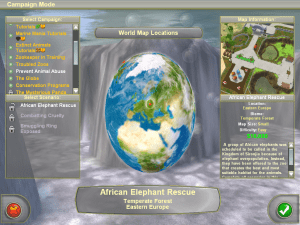
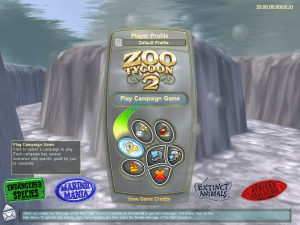
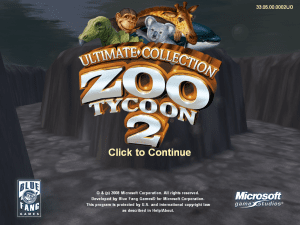
0
0
0
0
0
0
1. i need the dll file, which i downloaded
2. some error after
0
0
0
0
https://www.youtube.com/watch?v=O6VAcR4ttGs&ab_channel=STSTutorial
0
0
0
0
0
HEY GUYS!! this link is for those who had tanks missed in the game >> all you have to do is download the file and put it in the game file____ i was having same problem and got it simply resolved___ i got the link by searching in the web site__ hope it helps 🙂
0
0
0
0
0
0